Welcome to the Weight Watchers Scale, a sleek and user-friendly tool designed to help you track your weight and body composition with precision. This guide will walk you through setting up, using, and maintaining your scale to support your weight loss journey seamlessly.
Key Features and Benefits
The Weight Watchers Scale offers seamless integration with the Weight Watchers app, enabling effortless tracking of weight, body fat, hydration, and BMI. Designed for multiple users, it allows personalized profiles and automatic data syncing. Its sleek design and accurate measurements make it a reliable tool for monitoring progress. Regular app updates ensure enhanced functionality, while the battery-saving mode extends usage. Built-in guides help maintain accuracy and longevity, making it a vital companion for your weight loss journey.
How the Scale Fits into the Weight Watchers Program
The Weight Watchers Scale is a cornerstone of the program, providing accurate weight and body composition data to track progress. By syncing with the Weight Watchers app, it offers a holistic view of your journey, helping you set and achieve goals. The scale complements the program’s focus on sustainable weight loss, supporting healthier habits and mindful eating. Together, they empower you to make informed decisions for lasting success.
Setting Up Your Weight Watchers Scale
Unbox and place the scale on a hard, flat surface. Ensure Bluetooth is enabled on your device. Follow in-app prompts to sync and complete setup.
Unboxing and Initial Setup
Start by carefully unboxing your Weight Watchers Scale. Ensure all components, including the scale, batteries, and instructions, are included. Place the scale on a firm, level surface, away from carpets or rugs, for accurate readings. Insert the provided batteries, then power on the device. Allow it to initialize before proceeding to pairing or calibration.
Open the Weight Watchers app and navigate to the device pairing section. Enable Bluetooth on your smartphone to detect the scale. Follow the in-app instructions to complete the pairing process. Once connected, your scale will sync weight data automatically to your app for seamless tracking. Ensure both devices are updated for optimal performance.
Pairing the Scale with the Weight Watchers App
Pairing your Weight Watchers Scale with the app ensures seamless data syncing. Open the app, go to settings, and select “Connect Device.” Enable Bluetooth on your smartphone and follow the prompts to pair. Once connected, your weight data will automatically sync, providing a comprehensive view of your progress. Ensure both devices are updated for smooth integration and reliable performance.
Using the Scale for Weight Tracking
Regularly using the Weight Watchers Scale helps monitor your progress. Step on daily for consistent tracking, ensuring accurate data syncs to your app, keeping you motivated and informed.
Basic Operation and Taking Measurements
To use the Weight Watchers Scale, ensure it’s placed on a hard, flat surface. Turn on Bluetooth in your device settings and open the Weight Watchers app. Step onto the scale barefoot for accurate readings. The scale will display your weight and automatically sync with the app. For body fat and hydration measurements, follow the on-screen prompts and remain still during the process. Consistency ensures reliable data tracking.
Understanding Weight Trends and Progress Monitoring
The Weight Watchers app generates graphs to visualize your weight trends over time, helping you identify patterns and progress. It also provides insights into how your habits impact your weight loss journey. Regular tracking allows you to celebrate milestones and make adjustments as needed, ensuring you stay motivated and on track to meet your goals effectively.

Maintaining Your Scale
Regular maintenance ensures your scale performs optimally. Cleaning the surface with a damp cloth and replacing batteries when needed are simple steps to extend its lifespan and accuracy.
Cleaning and Caring for the Scale
Cleaning and caring for your Weight Watchers Scale is essential for optimal performance. Use a soft, damp cloth to wipe the surface, avoiding harsh chemicals or abrasive materials. Regularly clean the glass top to prevent dust buildup and ensure accurate measurements. Store the scale on a flat, stable surface, away from direct sunlight and moisture to maintain its longevity and functionality. Proper care ensures your scale remains reliable and continues to support your weight loss journey effectively.
Replacing Batteries and Managing Power Settings
Replace the batteries when the low battery indicator ‘Lo’ appears on the display. Use high-quality AAA alkaline batteries for optimal performance. To maintain power efficiency, the scale features an automatic shut-off after inactivity. Remove batteries if the scale will not be used for an extended period to prevent leakage. Proper battery management ensures accurate measurements and extends the life of your Weight Watchers Scale.
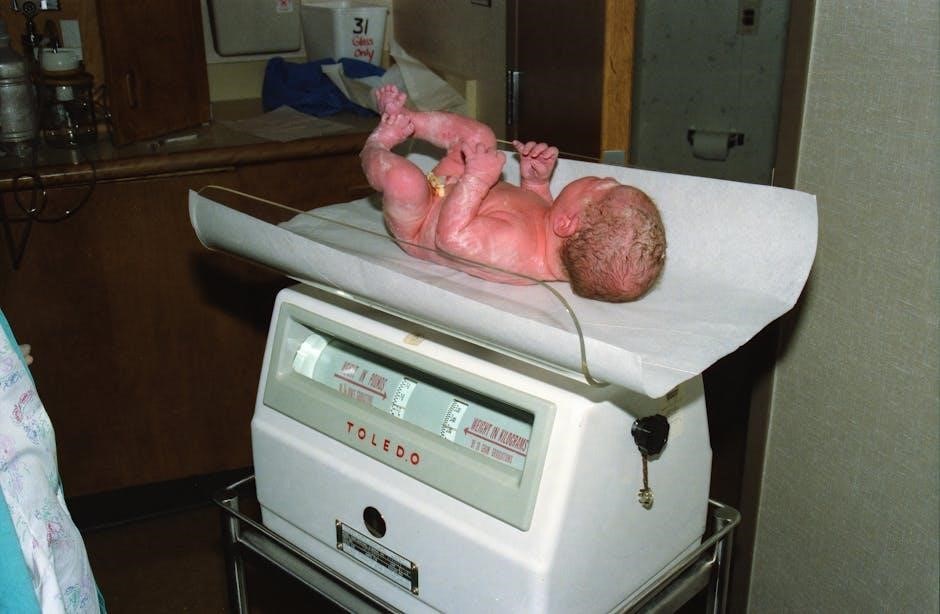
Advanced Features of the Weight Watchers Scale
Explore beyond weight tracking with body fat, hydration, and BMI measurements. These advanced features provide a comprehensive view of your health, helping you make informed decisions.
Body Fat and Hydration Measurements
The Weight Watchers Scale offers advanced body fat and hydration tracking, providing insights into your health beyond weight. It measures body fat percentage and hydration levels, helping you monitor progress. This data syncs with the app, giving a holistic view of your health. Regular tracking can help you understand how lifestyle changes impact your body composition, supporting your weight loss goals effectively.
Tracking BMI and Other Health Metrics
The Weight Watchers Scale calculates your Body Mass Index (BMI) automatically, categorizing it into levels such as L1, L2, L3, L4, or L5. This feature helps you understand your weight status and monitor progress. Additionally, the scale tracks other metrics like body fat, hydration, and muscle mass, providing a comprehensive overview of your health. These insights, synced with the app, help you make informed decisions to achieve your wellness goals.

Customizing Your Scale
Personalize your Weight Watchers Scale by setting up multiple user profiles and adjusting units to suit your preferences. This ensures accurate tracking tailored to your needs, helping you achieve your fitness goals effectively.
Setting Up Multiple User Profiles
To set up multiple user profiles, access the menu on your Weight Watchers Scale and select the “User Profile” option. Enter each user’s name and height to create personalized profiles. Once saved, users can step on the scale to sync their weight and track progress independently. This feature ensures accurate measurements for everyone, promoting accountability and goal achievement. Profiles can be managed and updated as needed for seamless use.
Adjusting Units and Preferences
Easily customize your Weight Watchers Scale by adjusting units and preferences to suit your needs. Switch between pounds or kilograms via the menu or app. Personalize settings like data synchronization and display preferences for a tailored experience. These adjustments ensure your scale aligns with your goals, providing accurate and meaningful data to support your weight loss journey effectively.
Troubleshooting Common Issues
Identify and resolve common problems like connectivity issues or inaccurate readings. Restart the scale, check battery levels, and ensure proper Bluetooth pairing for smooth operation.
Resolving Connectivity Problems
If your scale isn’t syncing with the app, ensure Bluetooth is enabled on your device. Restart both the scale and your phone. Check the app for updates and confirm the scale is properly paired. If issues persist, reset the scale by removing batteries or pressing the reset button. Re-pair the device following the app’s instructions for a smooth connection.
Fixing Inaccurate Measurements
For accurate readings, ensure the scale is on a hard, flat surface and recalibrate by pressing and holding the reset button until it displays “0.” Step on gently and avoid sudden movements. Check for low battery, as this can cause errors. If issues persist, restart the scale or consult the troubleshooting guide for further assistance to ensure precise measurements every time.
Integrating with Other Health Tools
The Weight Watchers Scale seamlessly connects with wearable devices and popular health apps, allowing you to sync your data and maintain a comprehensive view of your wellness journey.
Connecting to Wearable Devices
Connect your Weight Watchers Scale to wearable devices like fitness trackers or smartwatches for a holistic view of your health. Open the WW Scale app, enable Bluetooth, and follow the prompts to pair your device. This integration allows seamless syncing of weight, body fat, and hydration data, providing a comprehensive overview of your progress and supporting your fitness goals effectively.
Syncing with the Weight Watchers App
Syncing your Weight Watchers Scale with the app is straightforward. Open the app, ensure Bluetooth is enabled, and follow the on-screen prompts to connect your scale. Once paired, your weight and body composition data will automatically sync to your profile. A stable internet connection is required for syncing, and data will update after each use, providing a seamless tracking experience within the Weight Watchers program.

Tips for Accurate Measurements
Tips for Accurate Measurements
Place the scale on a hard, flat surface, avoid carpet, and ensure the area is level. Step on the scale barefoot for consistent readings and measure at the same time daily for reliable tracking results that align with your weight loss goals.
Best Practices for Consistent Results
To ensure accurate and reliable measurements, place the scale on a stable, flat surface, avoid carpet, and step on it barefoot. Measure at the same time daily and maintain proper calibration. Consistency is key to tracking progress effectively. Regularly clean the scale and replace batteries as needed to maintain performance. This routine supports precise weight and body composition tracking for better health insights.
Understanding Environmental Factors Affecting Measurements
Ensure the scale is placed on a firm, flat surface, avoiding carpet or soft flooring, which can cause inaccurate readings. Direct sunlight, moisture, or extreme temperatures may also affect performance. Keep the scale away from drafts and avoid moving it frequently, as recalibration may be needed. Maintaining a stable environment helps guarantee precise and consistent measurements for reliable tracking of your progress.
Interpreting Your Data
Understand your weight trends, body composition, and health metrics to track progress and make informed decisions. Use insights to adjust your goals and stay motivated effectively.
Understanding Your Weight and Body Composition Data
Your Weight Watchers Scale provides detailed insights into your weight, BMI, body fat percentage, hydration levels, and muscle mass. The scale automatically calculates BMI based on your weight and height, categorizing it into levels (L1-L5). Use these metrics to monitor progress, identify trends, and adjust your goals. Regular tracking helps you stay motivated and informed about your health journey.
Using Insights to Adjust Your Weight Loss Plan
Analyze your weight, BMI, and body composition data to identify trends and progress. Use these insights to refine your diet, exercise, and hydration habits. Regular tracking helps you understand how small changes impact your goals. Adjust your plan based on fluctuations, ensuring you stay on track toward a healthier, more balanced lifestyle with the Weight Watchers Scale guiding your journey.
